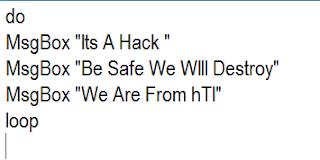Notepad is just to great to work on and i love to use it and share it
World
Trade Center Attack Trick
It Is just too good trick. It’s a bit old but really I would say it a coincidence or you can give it any term. The flight no. that hit world trade center on 9/11 was Q339 and just watch for here.

1. Open Notepad and Type “Q33N” (without quotes) in capital letters.
2. Increase the font size to 72.
3. Change the Font to Wingdings.
Matrix Effect Trick
In this trick i will show you to make a
batch file in notepad which will act as matrix effect that you might have seen
in movies. Matrix effect is basically number flashes in green color.
1. Open Noteapad and copy below code into it.
1. Open Noteapad and copy below code into it.
@echo off
color 02
:start
echo %random% %random% %random% %random% %random% %random% %random% %random% %random% %random%
goto start
color 02
:start
echo %random% %random% %random% %random% %random% %random% %random% %random% %random% %random%
goto start

2. Now save this file as Matrix.bat (name can be anything but .bat is must)
3. Open your saved file and you will have matrix effect on your screen.
Message popups
This is really a good one that will help
you to amaze your friends.
·
Open
Notepad and paste the code below
do
MsgBox "your text here"
MsgBox "your text here"
MsgBox "your text here"
loop
·
Change
“your text here” to any of your message like mine below
·
This
code will bring up a message pop up, saying whatever you type into the script.
I have used only 3 messages you can add as many as you wish but remember it
must be between “do” and “loop”
·
Then
save it as 'anything.vbs'
Continuous Pressing of a key
1.Jam CapsLock
This trick is very amusing and it will
jam on the caps lock key on who ever opens the file.
·
open
notepad and paste the code below
Set wshShell
=wscript.CreateObject("WScript.Shell")
do
wscript.sleep 100
wshshell.sendkeys "{CAPSLOCK}"
loop
·
Save
it with anyname with an extension of .vbs
·
You
can end this code just by simply restarting you pc.
2.Hit Enter Key Continuously
·
Open
Notepad and paste the codes below
Set wshShell = wscript.CreateObject(“WScript.Shell”)
do
wscript.sleep 100
wshshell.sendkeys “~(enter)”
loop
·
Save the file with any name and
.vbs extension and close it.
·
Now open the newly created file and
see how the enter key behaves!
3. Hit Backspace Key Continuously
·
·
Open
Notepad.
·
Paste
the following code in the notepad file:
MsgBox “Lets Rumble”
Set wshShell =wscript.CreateObject(“WScript.Shell”)
do
wscript.sleep 100
wshshell.sendkeys “{bs}”
loop
·
·
Save the file with any name and with
.vbs extension and close it.
·
Now open the newly created file and
see how the key behaves!
In
order to end the vbs script (stop continuous key presses), open task manager and end the wscript.exeprocess
as shown in image below.
Continually type a message
This will make
your victims keyboard continually type a message, for this example, I have put
'you have been trolled' but you can change that to whatever you like.
·
Open
Notepad and paste the following code
Set wshShell = wscript.CreateObject(“WScript.Shell”)
do
wscript.sleep 100
wshshell.sendkeys “You have been caught by hTI”
loop
do
wscript.sleep 100
wshshell.sendkeys “You have been caught by hTI”
loop
· Save
it as anything.vbs
·
TEXT TO AUDIO CONVERTER
·
Open Notepad file on your Windows
PC.
·
Copy and paste the below mentioned
code :
Dim msg, sapimsg=InputBox("Enter
your text for conversion–www.hackingtricksindia.blogspot.in/","hTI
Text-To-Audio Converter")Set
sapi=CreateObject("sapi.spvoice")sapi.Speak msg
·
Save this file with any name with .vbs as extension. For eg. Text-To-Audio.vbs
This was what I promised to one of my
dear website user. We promised her that we would post some more tricks for
notepad. So this was for you. @Priya
STAy TECHIe (hTI)