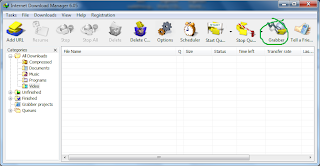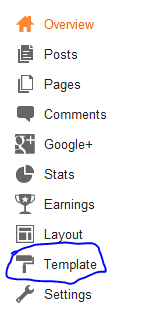In one of my last post i told you about Copying the whole site on your computer using Httrack But now this trick will shock you as in this the software to be used is IDM. Yes, idm you never knew it but were using from so many years.in one of my post i also told how to crack it.This one Crack Idm Without Software
So here It is How It Goes
So here It is How It Goes
- Open Idm
- Now See on your Right Corner There Is a Thing Like Golf.Yes Grabber.< Click This
- Now A new Window Appears. Enter Project Name Under Grabber Project Name. Now Under Start/Page Address Type address of website to be downloaded.
- Click Next>Select folder to which site should be downloaded.
- Click Next>Next>Next>
And there you go its done be happy And Dont Forget To Comment And Like Our Page