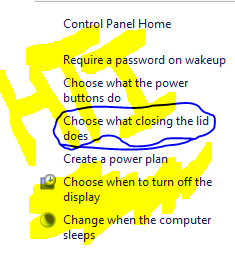Windows 8 start button has been stolen the start screen is not the only thing to make it start but some one has stolen it and the start menu is 100 times more better this time
you know why no so lets take a look
What New In this New Start Menu Of Windows 8

Its Not Official But is From one of the windows 8 lovers
Designed for Windows 8
8StartButton was designed for Windows 8 exclusively, unlike competitive products and does not clone the old start menu - it includes a brand new one
32bit and 64bit supported
8StartButton includes both a 32bit as well as a 64bit edition in one setup. Depending on the target system's architecture the correct version is installed
International user interface
8StartButton includes an English, a German, a French, and a Russian user interface. More languages to come. It is easy to translate the interface to other languages
Running as a system service
8StartButton runs as a system service for best performance. It integrates itself into any new user account automatically and does not require a lot of CPU usage and RAM
Includes more than 850 (!) icons
To make sure that you can quickly configure your own commands we have included a library of more than 850 (!) ready to use icon
Re-arrange start tiles by drag and drop
In the registered edition of 8StartButton you can re-arrange the start menu tiles by drag and drop. It can't be easier to customize 8StartButton
Fully functional start button
Just as you're used it from previous Windows versions: a real start button + start menu: a brand new one - not a cloned one
Highly customizable
Edit all start menu tiles, add additional tiles, and up to 10 custom start menu buttons. Skin the start button with own images
Fully functional start menu
A fully featured new tree view start menu with right click Explorer menu support - designed in the Windows 8 'Modern UI' style
Full control over Windows 8
Quickly access user folders, shutdown, restart and log off buttons, quick access to important system applications and much more
Fully integrating into Windows 8
8StartButton integrates into Windows 8 and into the Windows 8 task bar - supporting all possible task bar orientations
Low memory and CPU usage
Requires only a bit of your system's CPU power (0% if idle) and physical memory (0.6 MB if idle)
CLICK ON THIS BUTTON TO DOWNLOAD THIS BEST USER INTERFACE PROGRAM FOR WINDOWS 8