I know all the bloggers hate NAVBAR as it makes you feel like you cant do anything so this would be best for all of those to move your NAVBAR to bottom of the page

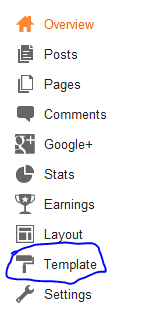
1.Goto "Template" section on your blogger dashboard
2.Click on “Edit HTML” and then “Proceed”.
3 Search For ]]></b:skin> using CTRL+F
4.Paste code below before ]]></b:skin>
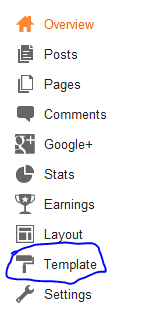
1.Goto "Template" section on your blogger dashboard
2.Click on “Edit HTML” and then “Proceed”.
3 Search For ]]></b:skin> using CTRL+F
4.Paste code below before ]]></b:skin>
#navbar-iframe {position: fixed;right:
0px;bottom: 0px;left: 0px;}
