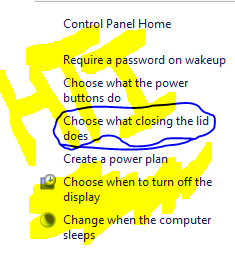Hey guys how are you all. Todays trick is for all the people having a special equipment in their homes that is a LAPTOP what i call is Lappi. There are great no. of ads saying that we have an ultra fast reopening of desktop after closing the lid but what if i tell you tht you need not reopen it i mean to say what if i say that it wont close at all for-ever
So, here it is how to never let your display off when you close your Laptops Lid
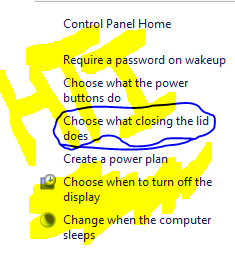
- Open the control Panel
- Now click on power option button
- And now move to the right and click on the "Choose what to do on closing the lid"
And now just move your cursor downwards and just click on the scroll down menu Under ON BATTERY and Under ON PLUGGED IN. And Change them to do Nothing.
AND THAT WAS ALL YOU NEEDED TO DO NOW JUST YOU HAVE TO CLICK ON SAVE CHANGES AND THEN TRY DOING THIS STUFF BY CLOSING THE LID
THANKS GUYS FOR WATCHING US AND IF ANY DOUBT ANY QUERY JUST COMMENT IN BOTTOM OR JUST LEAVE A MESSAGE ON OUR FACEBOOK PAGE OR JUST CLICK ON CONTACT US AT THE TOP
STAY TECHIE (HTI)